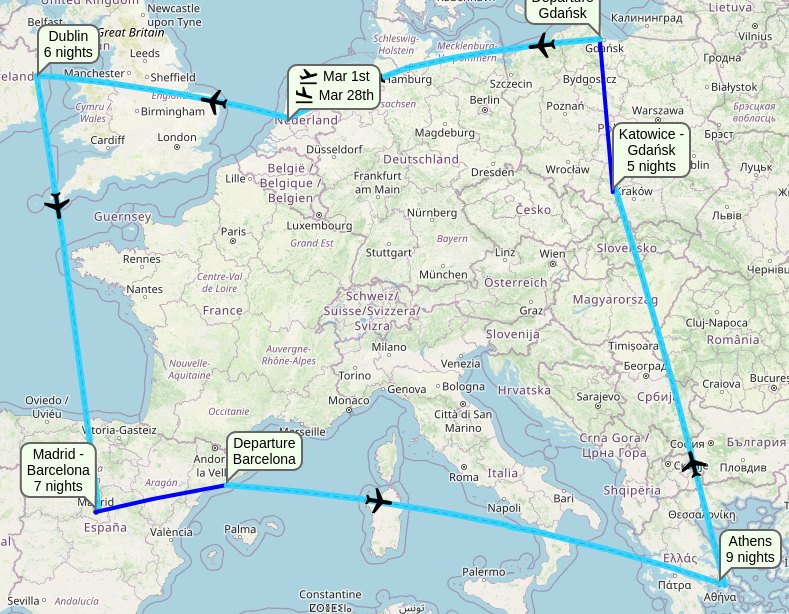PanFlights offers extensive search features
When you are flexible regarding your travel dates and which cities to arrive and depart from, the number of possible combinations grows quickly.
Typically, flight search engines allow fixed dates, and fixed departure and arrival cities for multi-city searches. The same goes for the order of your destinations – so if you don’t care where to go first and where to go next, you may have to try lots of different searches to find a route you are happy with.
Maybe you are open to combine your flight with trains or buses, with the bonus of seeing new cities on your journey.
Or maybe you plan a meeting for people living in different cities, requiring flights to connect somewhere that is convenient to fly to for everyone.
PanFlights can help in situations like these.
Flexibility on several levels for your multi-destination trip planning
In multi-city flight search with PanFlights you can specify up to +/- 2 weeks of date flexibility for each individual leg. A manual date range can also be specified, using the “Period” choice.
You can specify regions, such as a country, the Caribbeans, or areas that include cities up to 500 km (300 miles) away from your specified city. That is possible for both departures and destinations.
The price calendar for individual legs works as for one-way flights. This is great for getting ideas for when to fly. Hover your mouse pointer, or hold your touch-screen finger on a date for an example flight on that date, as seen below.
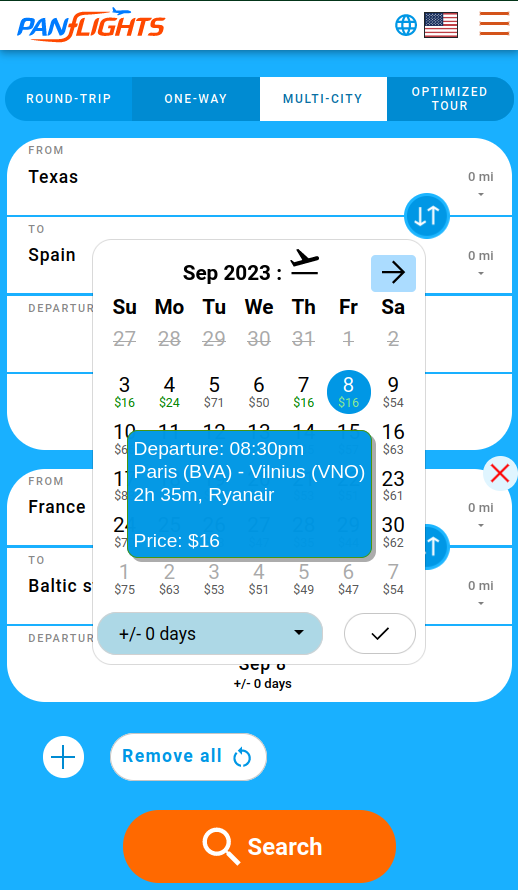
Supercharge your multi-city flight search
When the destination order is not important, use our special “Optimized tour” search mode. Here you simply enter your tentative trip period and which places to visit. We will suggest the route and cheap travel dates based on an analysis of what’s available.
This is a great way to plan trips via several destinations easily and effectively. Doing that without a specific tool for the job quickly becomes impractical.
PanFlights will by default distribute days rather evenly across your destinations. Optionally, specify the minimum number of days at a certain destination. The maximum number of days at that destination is automatically adjusted when you set the minimum stay length there.
If you need to be at a place on specific dates, for instance due to a planned concert or a wedding, use the “Fixed dates” field.
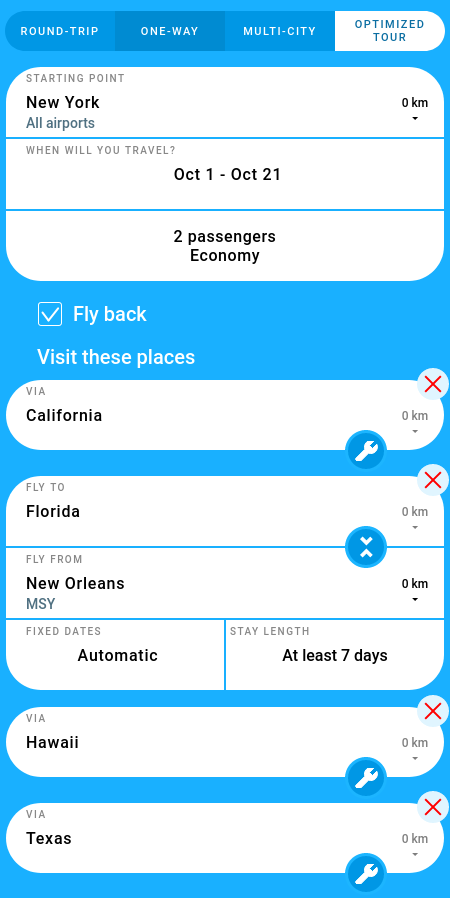
You can use filters as you would normally expect. If you do set filters, for instance to exclude specific airlines or to avoid early morning takeoffs, you can search again with those settings. That will usually provide more of the results you prefer.
When you find a 95% perfect result you can tune it by selecting it, and then clicking a “Customize”-button below the flight details. This opens that result in a new browser tab as a traditional multi-city search. You can here change dates and make other changes before searching again with your adjustments in place.
Automatically make routes cheaper by adding stopover cities
When you plan a one-way or round-trip flight we may suggest unique routes with stops in one or more cities along your journey to the final destination. These routes can also include the need for separately arranged overland transport, which we help you to find and book. Such routes can be cheaper, more sustainable, and enrich your travel experience since you get to explore more places and reduce airport waiting times.
Regarding non-flight segments PanFlights provides links to help you find and book those. That may be to 3rd party websites such as Omio or Rome2Rio. If the segment takes place in Norway, we will additionally show schedules provided by Entur.
Below is an example route from Brussels to Trondheim via Oslo. First a non-stop evening flight from Brussels to Oslo airport Gardermoen. From the airport you can see a night train and other options taking you directly to Trondheim. That saves time, since Gardermoen lies north of Oslo and is on the way from Oslo to Trondheim.
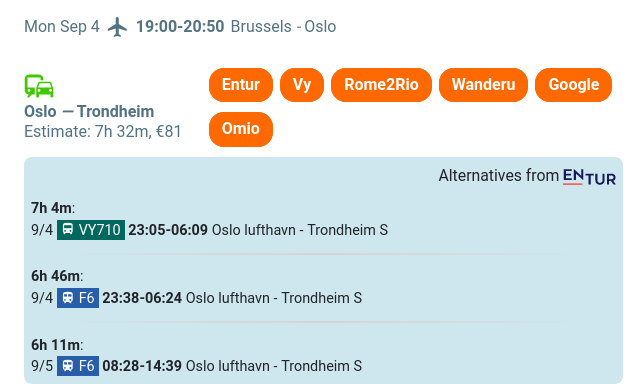
The stopover routes can be excluded with the Stopover filter. To hide just stopover routes requiring separately booked overland transport, uncheck the overland transport icon in the Airlines filter.
Find flights for meeting people in other cities
When planning to meet somebody living in another city, the question of where to meet arises. Should you travel to their city, or should they travel to you? Or maybe should you all travel, and meet somewhere more exciting?
This situation can be extended to groups of several people, all traveling from different cities. The job of finding great meetup places and travel dates quickly becomes a major undertaking. Whatever the meeting destination, the travel arrangements should be both practical and cost efficient for all parties.
PanFlights has functionality for easing this task. To access it, select at least two adult travelers, and Economy class. Now select “Meetup planner flight search”. One or more additional departure city fields will appear.
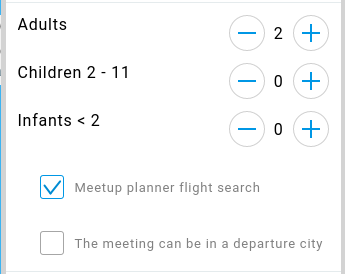
There is an option for meeting in one of the cities a participant is in already. Enabling this can reduce the total cost and the number of flights needed.
You can now search in parallel from the different cities and see suitable results next to each other. We prioritize results arriving close in time. Maybe your flights arrive roughly at the same time, allowing you to meet up in the arrival hall and travel to the city together.
Additional flights meetup search tips
A number of ways to narrow down your search exist. For instance, you can search across a range of several weeks or even months, and specify which day of the week to meet up. If you search round-trip you can specify the number of days to be at the destination. You can moreover set the time of day filters before searching.
For finding good dates for a week together across a wide date range, here’s a possible search scenario:
- Select up to several months of possible departure dates using the “Period” choice in the Departure date field
- Use a “Stay length” of 7 days in the Return date field
- Enable “Non-stop flights only”, if relevant
- Select Sundays as both arrival and return days with the “Days” selector
The restrictions, such as using non-stop flights, the fixed stay length of 7 days, and traveling on Sundays only help to narrow down the amount of results before searching. Using restrictions like that can actually give you better results than using e.g. “Everywhere” as the destination. This is due to technical reasons.
You can test our example meetup search from Oslo and Stockholm for a two-person meetup somewhere in Italy.
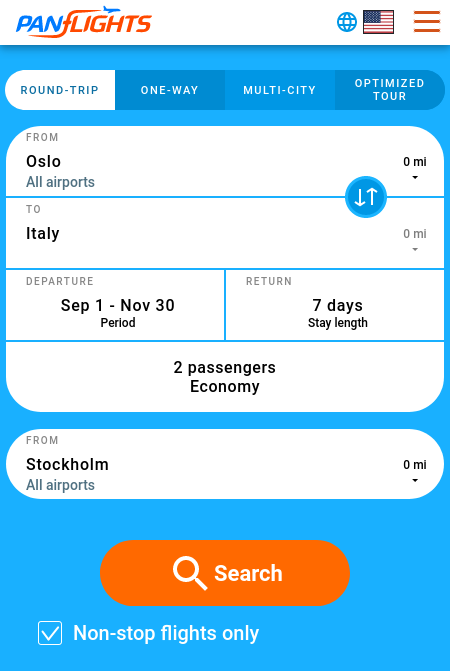
Sharing is caring
When you find a multi-city trip you like, you can share the itinerary with your friends in a fun and original way. On the bottom of the details view an animated version of the route can be started. It provides city photos and trip details. Share the animation as a link by copying and pasting the page address from your browser.
PanFlights offers several unique and useful features for planning your trips. Try them out, and read our reviews. I hope you will find good use of our tool which has been in development since 2016.
Flight search startups as ours rarely make it very long, due to low earnings and ever increasing costs of getting the word about their business out to potential customers.
We also offer one of the best tools for planning trips with reduced environmental effects. I believe such tools should be known and available to everybody. I therefore invite you to share our work with others, and to leave a review somewhere.
Happy trip planning experience!